SAP ERP - CData Driver
SAP ERP is an enterprise resource planning software by SAP.
Setup Guide
Follow these steps to connect SAP ERP to your CData Virtuality account:
In the Web UI, open the Sources page:
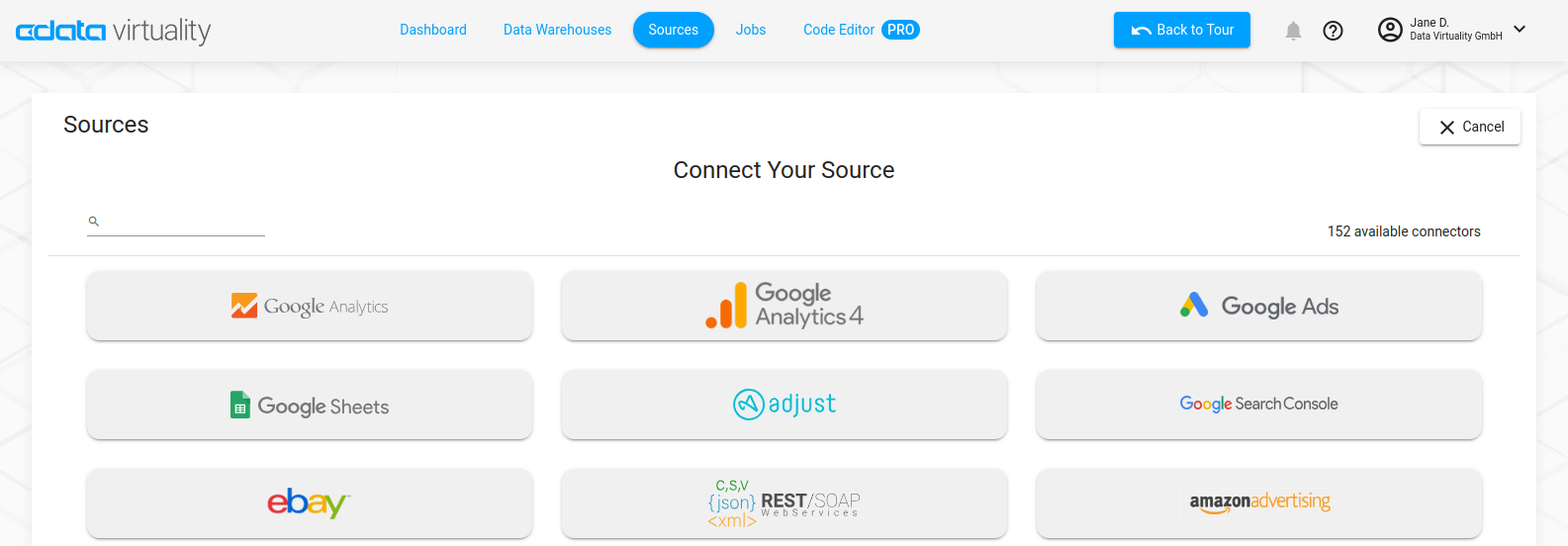
Type SAP ERP into the search field, then click the data source button:
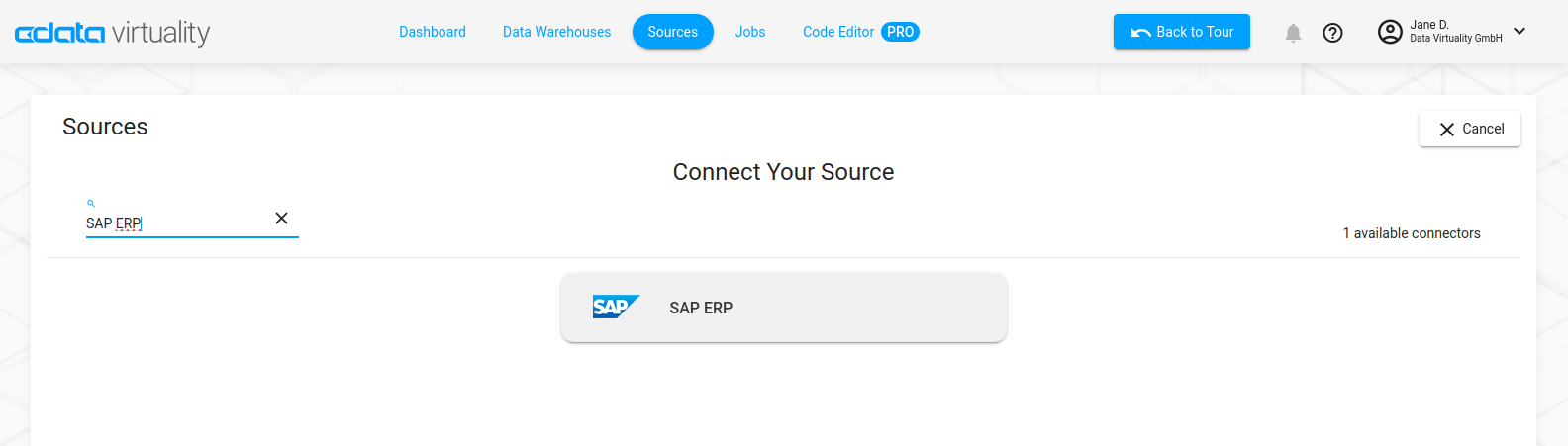
On the Basic Settings tab of the new connection, enter a connection name or keep the default name.
Enter your SAP ERP account username, password, and client.
Select the Connection Type.
Select the Connection Scheme.
More Information
For more details on the SAP ERP driver, see the driver documentation.
