Amazon Marketplace Web Service
With CData Virtuality, you can use the Amazon Marketplace Web Service (Amazon MWS) API to work with data on listings, orders, payments, reports, and more.
Amazon Marketplace Web Service is being replaced by Selling Partner API, and users are encouraged to migrate to the latter. See Amazon’s announcement for more detailed information and the actual end-of-life date.
For more detailed technical information, please refer to the Amazon Marketplace Web Service documentation.
How to Connect
There are two ways to connect to Amazon Ads: via the Sources connection wizard in the Web UI (recommended), or using SQL statements in the CData Virtuality Studio or the Code Editor in the Web UI. Here, we describe the first way; for the second way, see the subpage.
1. Go to the Sources tab and click + New Source:
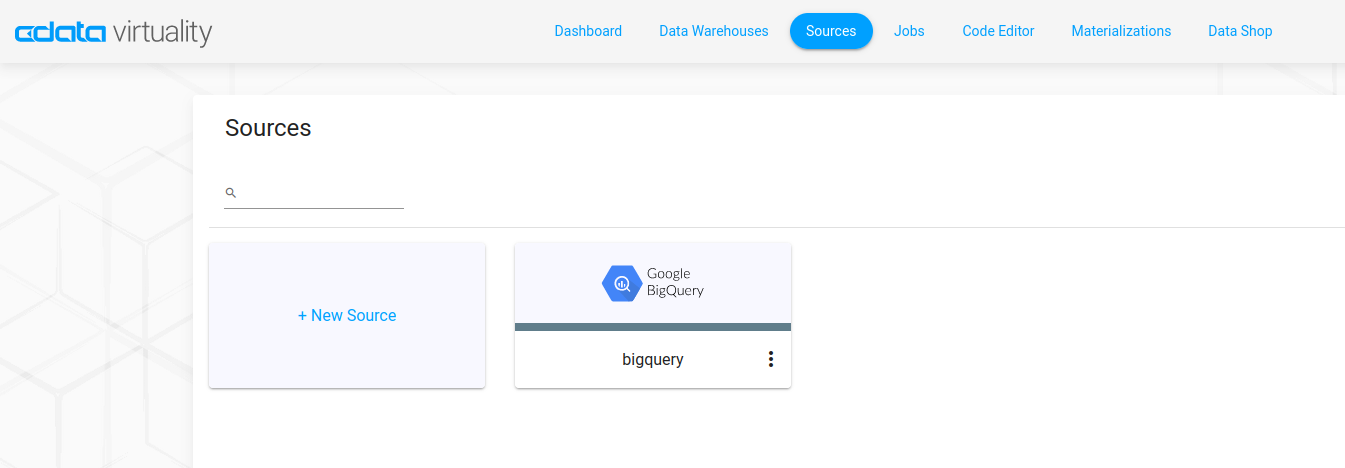
2. Find the Amazon Marketplace Web Services button in the list of connectors or type ‘amazon’ in the search field and select it:
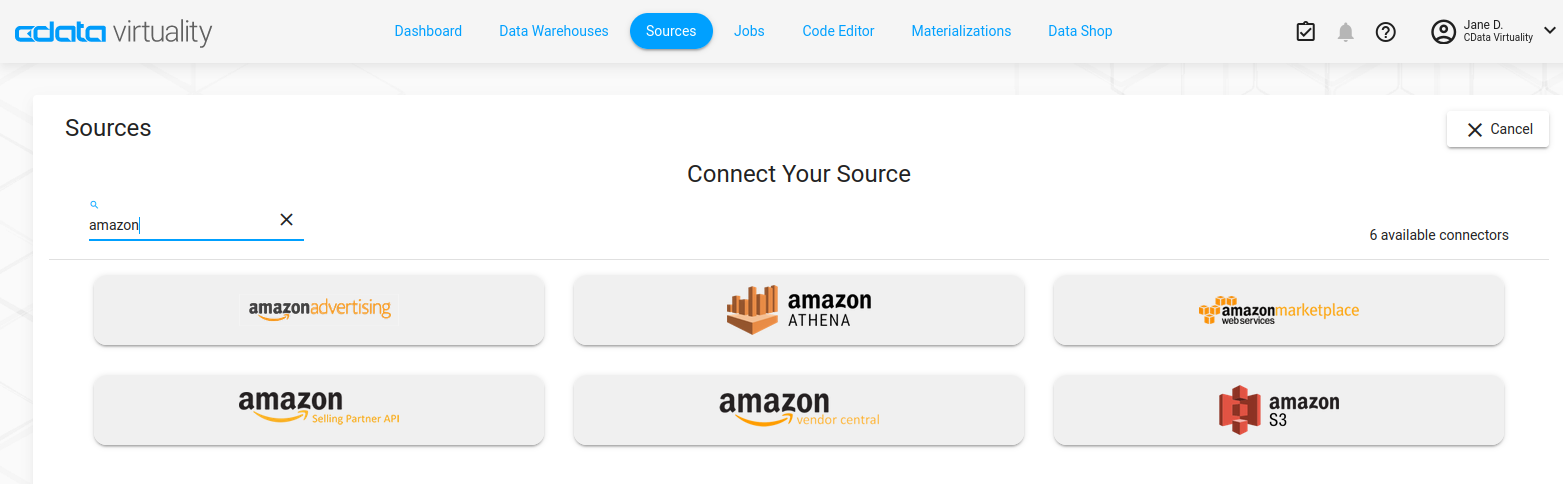
3. Enter the required information and click Connect:
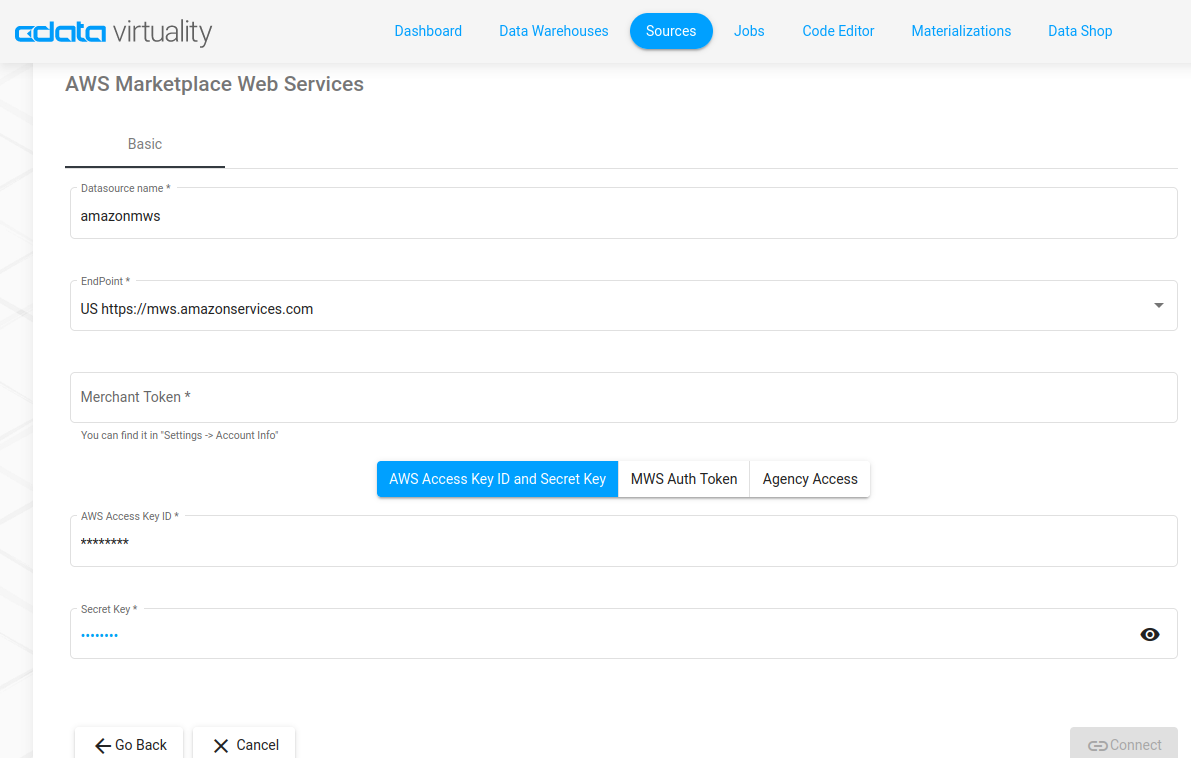
Usage
The Amazon MWS API connector introduces a new virtual schema amazon_mws that contains the stored procedures listed below. Please refer to the subpages for more information.
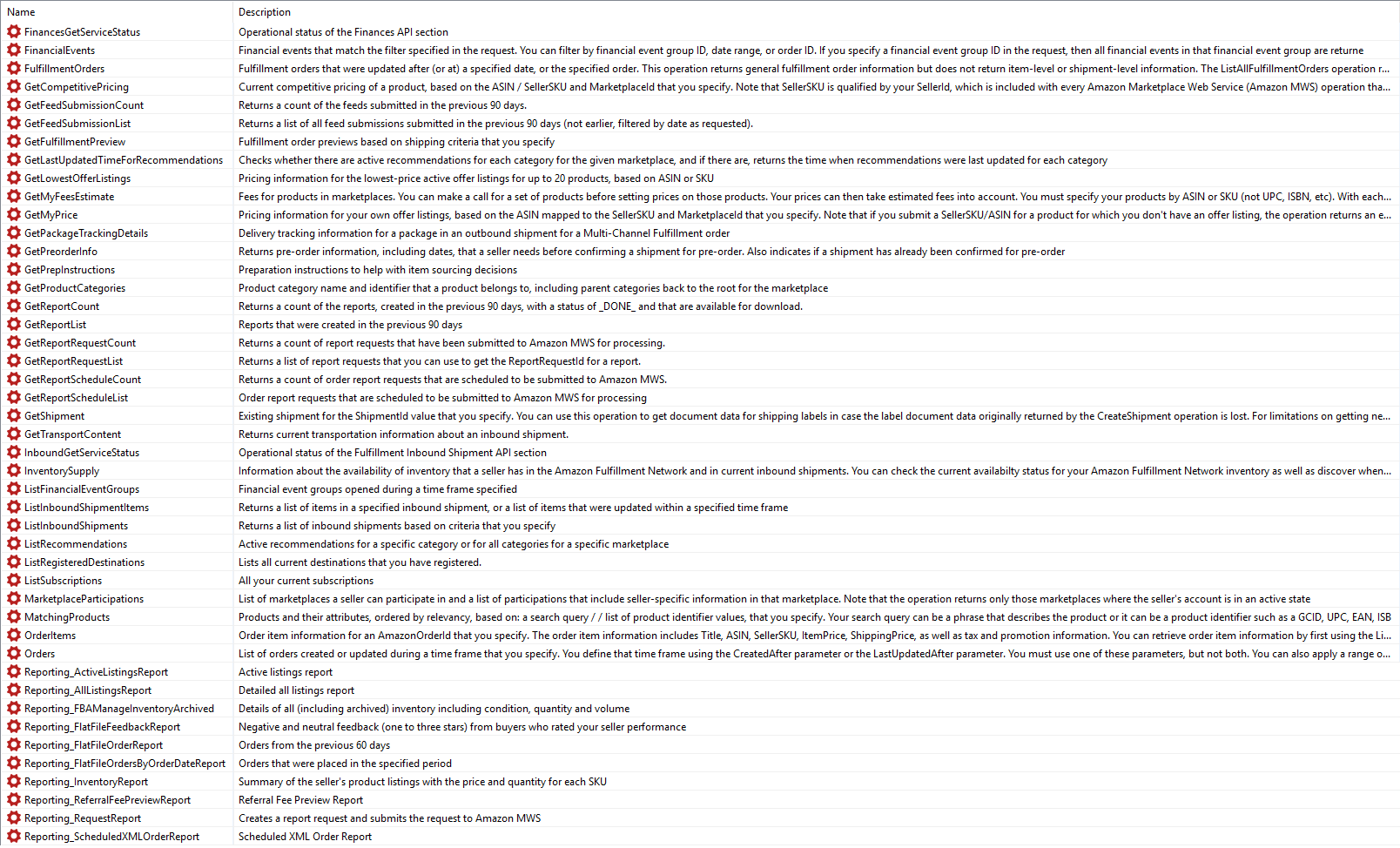
In addition to these public API procedures, there is the AmazonMWS_examples that shows an exemplary usage of the public API:
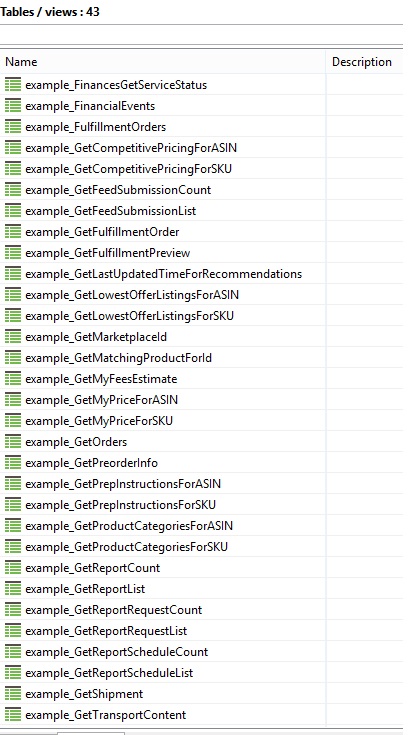
If not needed, you can delete all the example views directly by dropping AmazonMWS_examples.
