Amazon Vendor Central
Amazon Vendor Central is more like a web interface, which helps a vendor satisfy their customers’ needs, efficiently and smoothly. The portal of Amazon Vendor Central lets a vendor (only the ones who have received an invitation from Amazon) do business with Amazon.
For more detailed technical information, please refer to the Vendor API documentation.
Pre-requisites
You need your email and password.
How to Connect
Select a Vendor Region, and click on the Login with Amazon button. Log in with your Amazon Vendor Central primary account, and finish the integration.
Usage
- Select the Vendor Central data source:
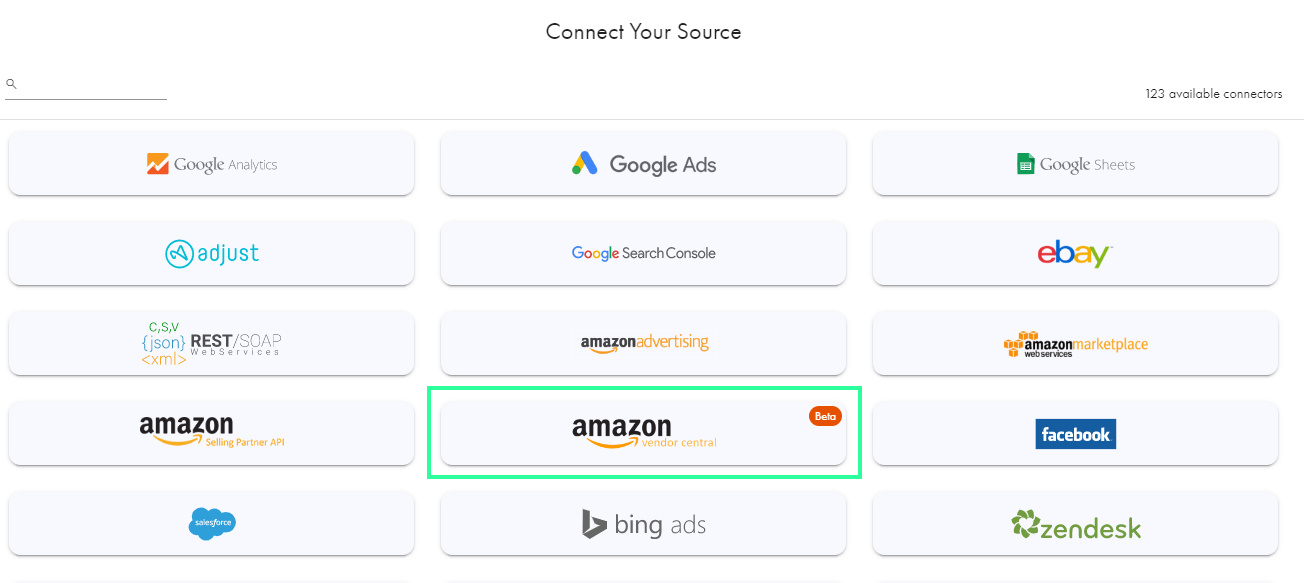
2. Connect the Amazon Vendor Central data source:
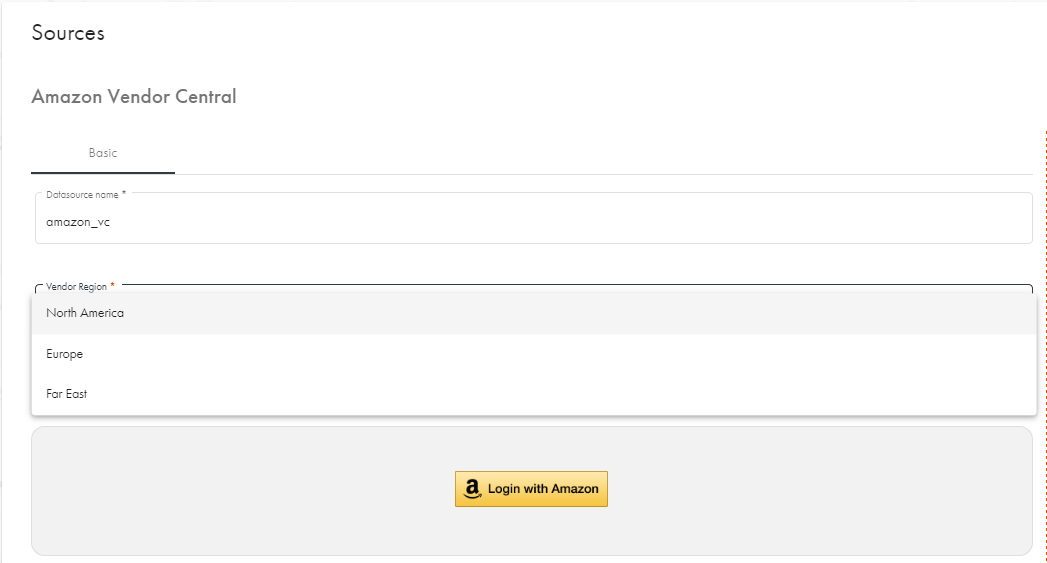
3. Select a template or a table from the created data source:
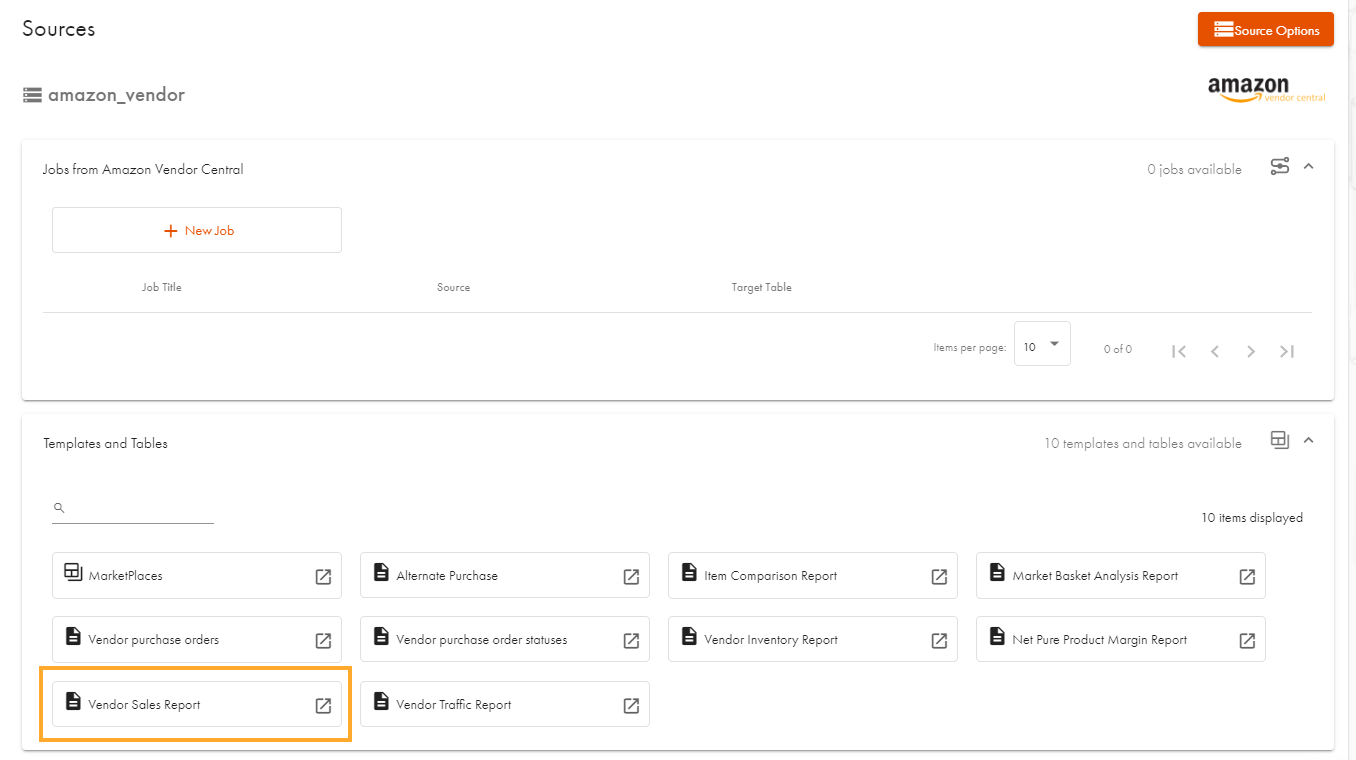
4. Fill in template properties. Please note that the marketplace identifier specifies the marketplace where the product will be stored. If you need to have more than one marketplace, leave the field empty:
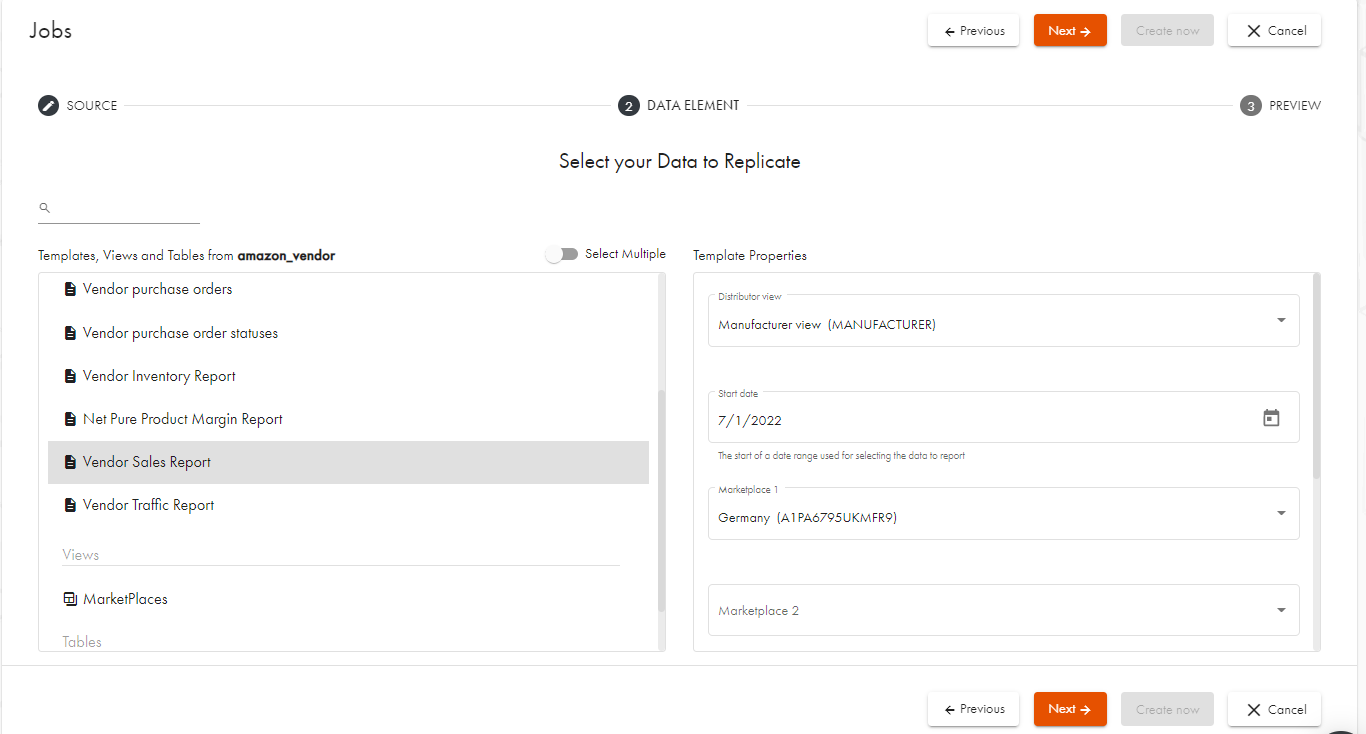
5. Configure your data pipeline and create a job. The template/table will be in a running state once it has been created, and the data will be loaded to the configured Data Warehouse:
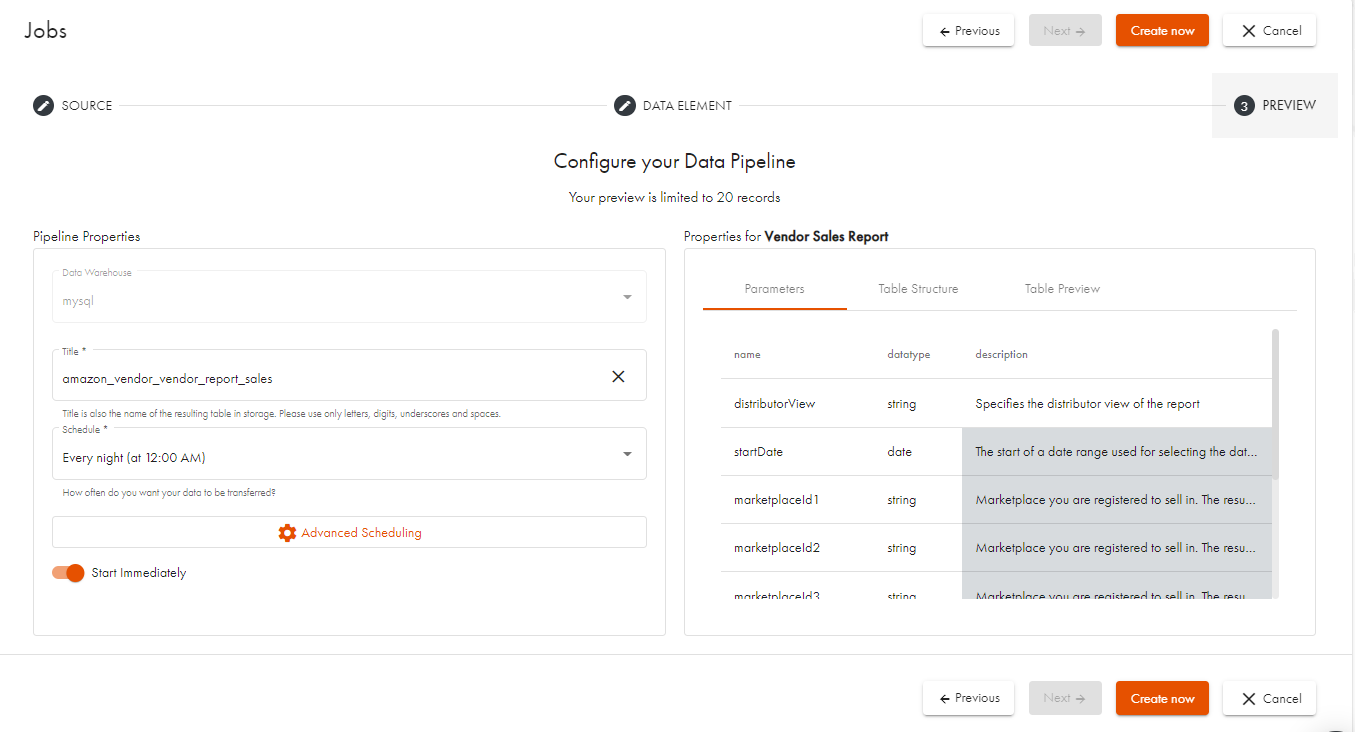
6. Now you can run jobs, edit jobs, view history, disable jobs, and delete jobs from the Jobs menu anytime:
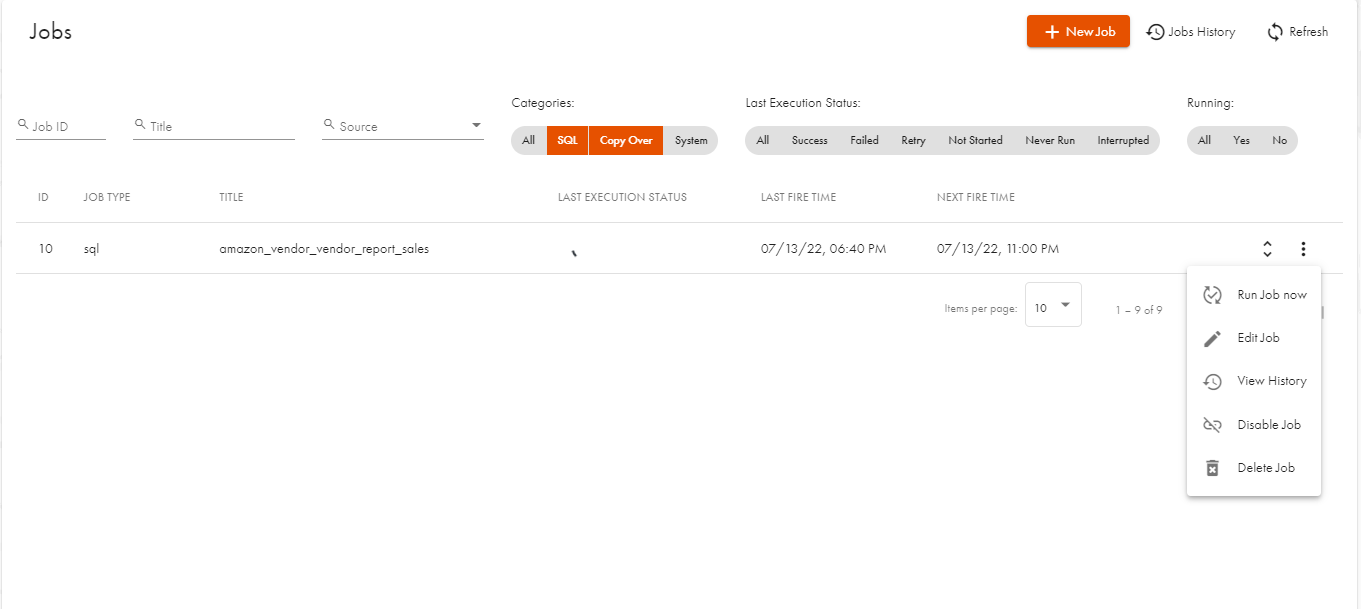
7. Job execution status can be checked using the Dashboard, where you also have the options to run the job, edit job, view history, disable job, and delete job:
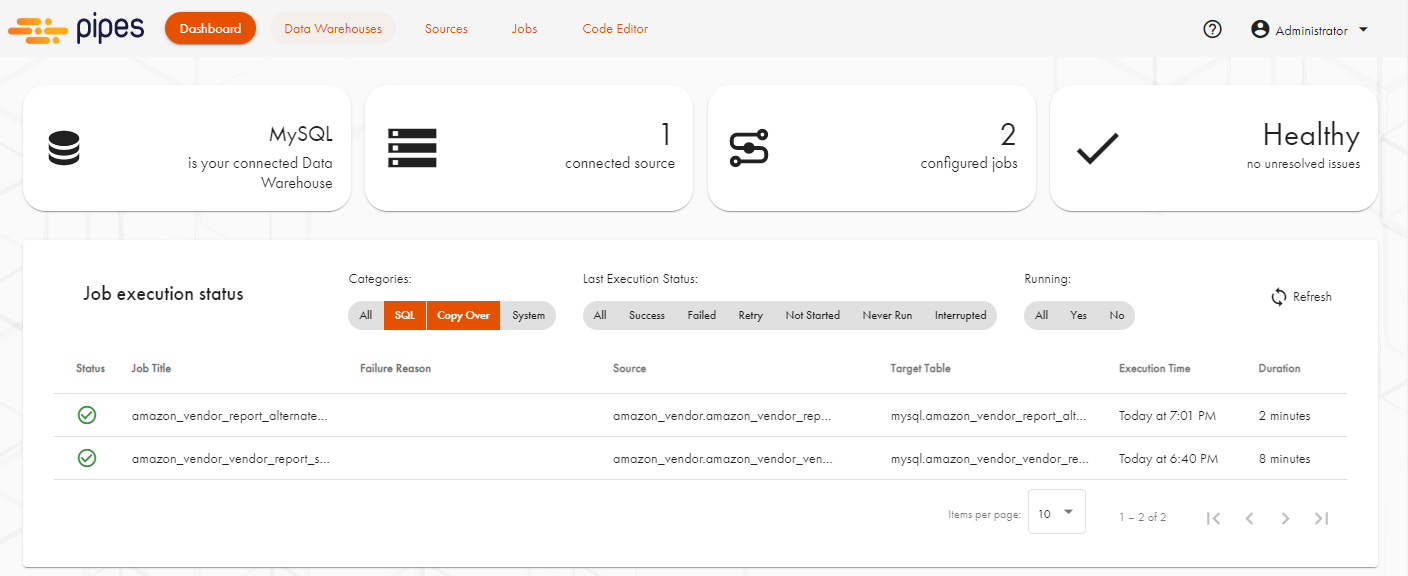
Jobs Templates
For information on usage, please refer to the Jobs Templates subpage.
Help
Should you have any questions, we are always happy to help! Please send us an email or contact us via the support chat inside the product.
