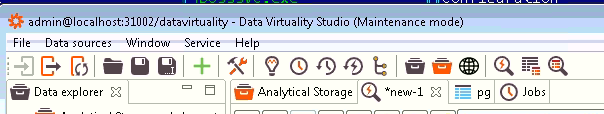MAINTENANCE
You are looking at an older version of the documentation. The latest version is found here.
Maintenance mode is an offline mode that makes the Data Virtuality Server not to build the dependency graph, not check for possible failures of objects and data sources, and not to start scheduled jobs. Jobs that are already triggered before activation of maintenance mode will be processed nevertheless.
When the maintenance mode is on, only the following queries work:
CREATE/ALTER/DROPSELECTqueries to system tables (in theSYS/SYSADMIN/SYSLOG/SYSADMIN_VDBschemas)- Calls to system procedures (in the
SYS/SYSADMIN/SYSLOG/SYSADMIN_VDBschemas)
All other calls will throw an exception.
Switching off maintenance mode behaves like restarting of the Data Virtuality Server: the dependency graph will be built, and objects and data sources will be checked for failures.
Activating Maintenance Mode on a Running Server
You can activate the maintenance mode by setting the MAINTENANCE default option to TRUE. To return to normal mode, just set it back to FALSE.
1. Enabling maintenance mode:
CALL "SYSADMIN.setDefaultOptionValue"(
"opt" => 'MAINTENANCE',
"val" => 'TRUE'
);;2. Disabling maintenance mode:
CALL "SYSADMIN.setDefaultOptionValue"(
"opt" => 'MAINTENANCE',
"val" => 'FALSE'
);;Configuring Data Virtuality Server to Start in Maintenance Mode
You can also activate the maintenance mode using the boolean dv.maintenance system property. If it is set to TRUE, the server will start in maintenance mode. The default is FALSE.
Here is how to set dv.maintenance:
- Windows, via the /opt/datavirtuality/dvserver/bin/standalone.conf.props.bat file:
set "JAVA_OPTS=%JAVA_OPTS% -Ddv.maintenance=true"- Linux, via the /opt/datavirtuality/dvserver/bin/standalone.conf.props file:
JAVA_OPTS="$JAVA_OPTS -Ddv.maintenance=true"When set via the configuration file, the property overrides the one set via the SYSADMIN.setDefaultOptionValue procedure.
Maintenance Mode Indication
The Data Virtuality Studio indicates when maintenance mode is enabled: