Copy Over
You are looking at an older version of the documentation. The latest version is found here.
The CopyOver method retrieves the current data from a given source and puts it into the local table. If a table with the same name already exists, it will be handled according to the selected cleanup method.
| Parameter | Type | Description |
|---|---|---|
| string | Analytical storage table the data will be put into |
| string | Source object the data will come from |
| string | Specifies the cleanup method. Valid values:
|
PIPES_PREFER_DROPnot set andcleanup_methodnot set =>DROPPIPES_PREFER_DROPset andcleanup_methodnot set =>PIPES_PREFER_DROPPIPES_PREFER_DROPnot set andcleanup_methodset =>cleanup_methodPIPES_PREFER_DROPset andcleanup_methodset =>cleanup_method
CopyOver Jobs
In addition to the CopyOver() method, the Data Virtuality Server also allows using the CopyOver technique on data sources via two procedures:
createCopyOverSourceTableJob()createCopyOverSQLJob()
For changing existing CopyOver jobs, two more procedures are available:
changeCopyOverSourceTableJob()changeCopyOverSQLJob()
How It Works
To add a replication job in the Web UI, do the following:
Open the replication job dialogue in the Web UI and go to the optimization menu.
Click Create New Job and then Create Replication Job:
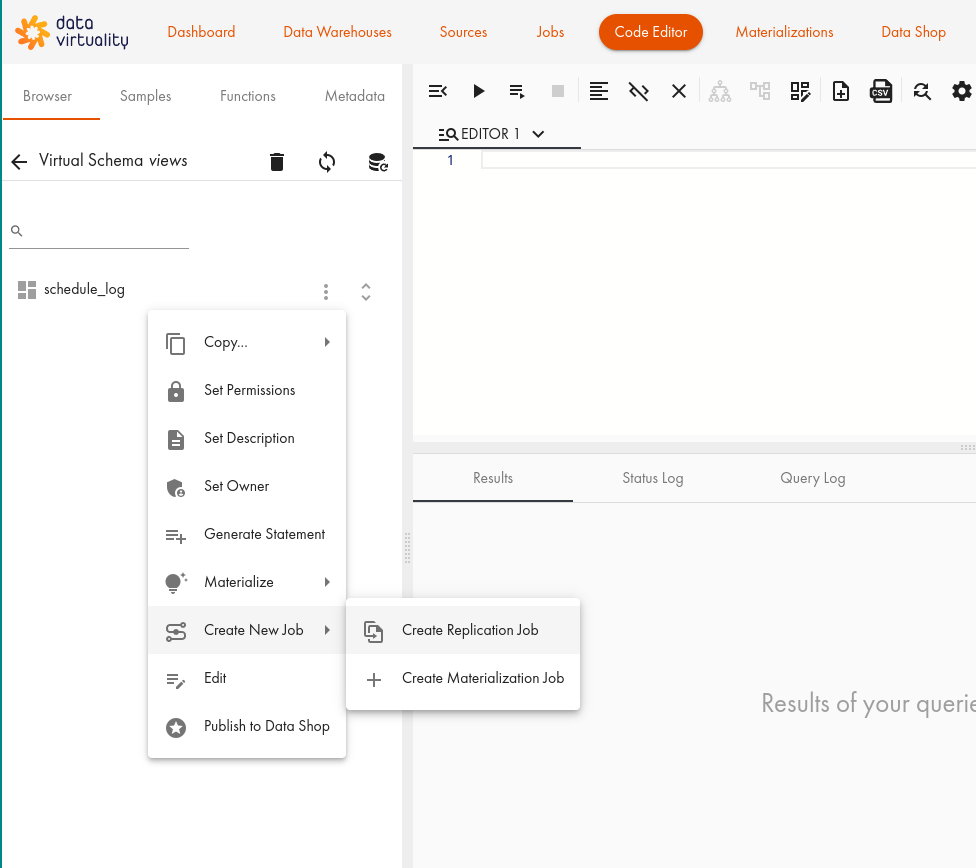
- In the dialogue, select the CopyOver tab:
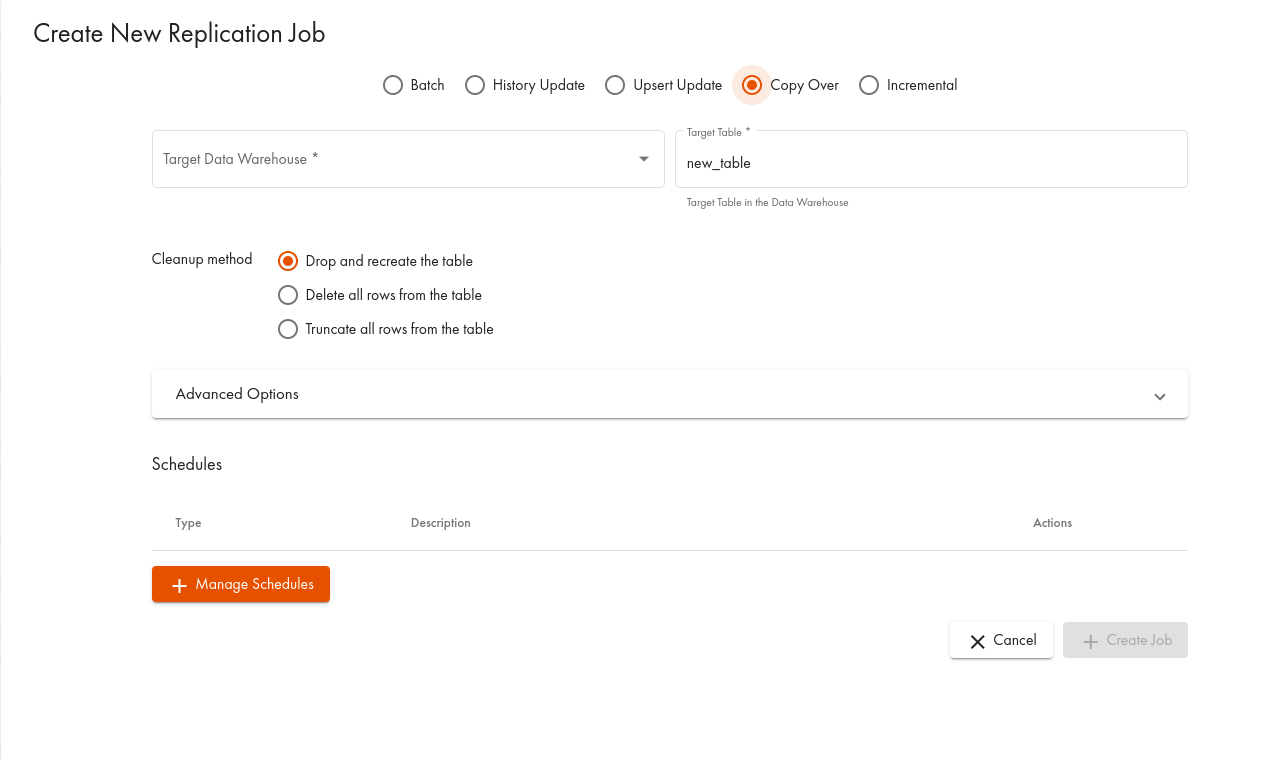
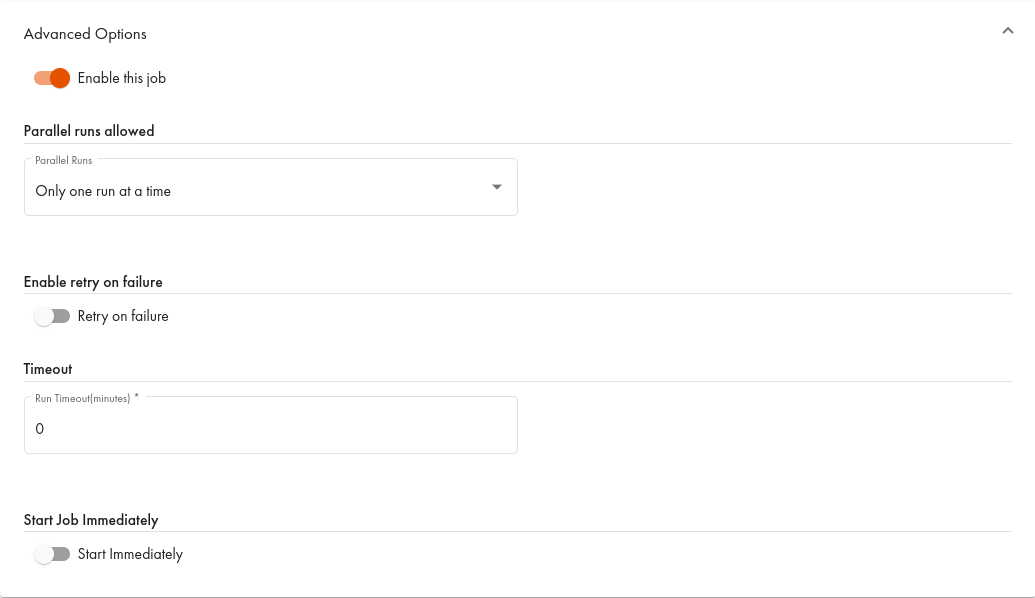
See Also
Replication Jobs for more information on this type of jobs
Replication Jobs Procedures for detailed information on the related system procedures
A short guide on data replication types and use cases. CopyOver Replication for a post in the Data Virtuality blog on CopyOver replication
